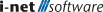Resources
Resources are a central part of the organizational structure in i-net HelpDesk. They allow the automatic or manual distribution of tickets according to application areas. Requests must be assigned to a resource. The program does not allow an end user/customer to assign a new request directly to a resource.
Assigning a ticket to a resource is possible as follows:
-
manually by a Dispatcher from a request (that is: a ticket without a resource),
-
indirectly via:
-
the category to which a resource can be assigned,
-
the User Class, a field of the user master data, which can also cause the resource to be set,
-
-
automatically when receiving an email,
-
manual forwarding by a resource member from another resource.
The membership in a resource allows a user to read or write all tickets in that resource.
Grouping Resources
Resources can be grouped into main and sub resources for better overview. Every user who is a member of a resource is granted access to the tickets of this resource. Depending on the permissions, a distinction can be made between read and write access.
For the access permission to tickets of a sub-resource, the following applies: the read and write permissions of the main resource are used if the sub-resource does not have its own members. Illustrated by the example main-resource A with the sub-resources A1, A2 and A3:
-
Situation 1: User is member of a sub-resource, e.g. A1, but not member of main resource A.
-
Result: Access to tickets in sub-resource A1. There is no access to tickets in the main resource A and the other sub-resources A2 and A3.
-
-
Situation 2: User is a member of main resource A as well as A1, but not A2 or A3. In A1 and A3 memberships of supporters (with read/write access) are stored, A2 has no own members.
-
Result: All tickets in the main resource A as well as in the sub-resources A1 and A2 are accessible. Access to A and A1 exists because the user is directly included as a member. In A2 there is access because A2 does not define its own members and therefore the members of A are inherited to A2. In A3 there is no access because own memberships were defined for A3 and therefore no inheritance takes place.
-
Thus, constellations can be created where new users only have to be assigned to the main resource and get access to the sub-resources via inheritance, or where this is not the case if only certain users are allowed to access a sub-resource.
Important: Inheritance of memberships from a main resource to a sub-resource only refers to ticket access, not to any permissions of the resource.
Note: The grouping behavior related to ticket access has changed with version 20.4 and differs from the behavior of older versions.