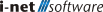{{getMsg('Help_YouAreHere')}}:
/
{{page.title}}
{{page.title}}
{{$root.getMsg("downLoadHelpAsPdf")}}
{{helpModel.downloadHelpPdfDataStatus}}
Permissions
Administration
-
Web API access: Allow users to use the Web API application, including the REST interface as well as the application module. Additional plugins and permissions may be required to gain access to specific API endpoints, such as the Task Planner.
-
Define Templates: This option allows dedicated access to the configuration, "Quick Tickets", "Mail Templates", "Autotexts" and "Processes" can be defined, edited and published for all users with this authorization. This permission can also be used to adjust the Ticket Values, e.g. Priorities, Categories etc.
Reporting
-
Execute All Reports: Allows the user to run all reports in all report locations.
-
Note: If this permission is granted to the "All Users" group, this also applies to anonymous users who are not logged in.
-
Note: If only reports from the Drive are executed, then the permissions should be set in the drive instead and not granted globally.
-
-
Remote Designer: allows the user or group to access the Drive interface (Context
/drive) and the usage of the Remote Designer.
-
Remote Printing: allows the user or group to print remotely on the server.
Ticket
Here is detailed information about ticket permissions. The following is a summary:
-
Dispatcher: gives a user the permissions to authorize tickets into resources. This permission can not be given to resources.
-
Read all tickets: allows a user to read all tickets in i-net HelpDesk, regardless of the resource memberships. This permission can not be assigned for resources.
-
Edit all tickets: additionally allows the user to edit all tickets in the i-net HelpDesk, regardless of the resource memberships. This permission can not be assigned for resources.
-
-
Link tickets: allows to bundle tickets.
ITIL
Here is detailed information about ITIL permissions. The following is a summary:
-
Define ITIL types: allows defining additional ITIL types
Inventory
-
Access to Inventory: enables read access to the data of the inventory
-
Edit Assets: users can edit their own asset entries and add, copy, move or delete assets and sub-assets.
-
Access to Assets of All Users: enables the user to manage all assets in the inventory.
Note: Resource staff and dispatchers who do not have permission to the Inventory application will have read-only access to the data in the Ticket application extension.
Reports
-
Report module: a user with this right gets the Reports module displayed. With this he has the possibility to call all reports of the i-net HelpDesk.
Communication
-
CoWork: allows the user or group to access and use CoWork. Channel restrictions may apply.
-
CoWork Administration: additionally gives the user or group the permission to create new channels and manage existing channels. Administrative CoWork users can delete messages from other users in channels they have access to.
-
Knowledgebase
-
Access to Knowledgebase: users can access the Knowledgebase. Users with this right gains access to the "public" subset of articles stored in the knowledge base. They can now use search queries to obtain information about the jobs stored in i-net HelpDesk, the steps to solve them, and additional information.
-
Show articles from customer/location: gives the user access to all articles published for all customers.
-
Show articles for supporter: extends the access to articles intended only for "supporters" (for example, the IT staff). All articles in the knowledge base are displayed.
-
Edit and delete articles: authorizes the user to edit and delete articles from the knowledge base
-
Drive
-
Drive: Users must have the Drive permissions to access the Drive application. They can access folders and resources for which the appropriate permissions have been set. They will also have access to their Home directory if set up in the configuration.
-
Mounts: Users with the Mounts permission can add mounts from, e.g. Google Drive, Dropbox or FTP servers.
-
Note: Users with the Server Administration permission can mount resources from the local file system into the drive. These can then be made available to other users using links.
Note: Additional plugins for OAuth connections or FTP are required to mount external resources.