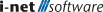Stopwatch
The Stopwatch can automatically record the working time of a supporter during ticket interaction. The recording can be started and stopped manually and automatically - or based on rules configured here. The specific function sequences can be found in the Stopwatch documentation for supporters.
In general, there are three possible settings for a Stopwatch. You can select them for the Default setting and for every rule:
-
Off: no Stopwatch is used, neither manually nor automatically.
-
Automatic: a Stopwatch is automatically started when entering a ticket, and stopped when leaving the ticket. The Stopwatch can also be stopped, or canceled and re-started manually.
-
Manual: a Stopwatch will only start manually. It will be stopped automatically when leaving the ticket. The Stopwatch can also be stopped, or canceled and re-started manually.
Multiple rules can be configured for which setting will apply for which tickets and users. The rules will be checked from top to bottom: if a condition is true, it is applied and no further rules are checked. If no rule applies at all, the Default setting is applied.
Every rule consists of:
-
Condition: Select the condition of the rule.
-
Parameter: By selecting a condition referencing a group or resource, select the respective value here.
-
Setting: The Stopwatch setting to apply when a condition is fulfilled.
Ignore times less than
Set the time which a Stopwatch must reach at least before recording it in the end. If, e.g. set to one minute, all sessions accessing the ticket for less than one minute will not be recorded. This is particularly useful when Supporters glance at tickets for just a moment. These times should usually be ignored.
Note: The cooldown time (30s) allows reusing and continuing the previous Stopwatch when re-entering the ticket within this time, so it will be recorded only once.